License Guard For Salesforce
A Salesforce-native tool to monitor user inactivity, send alerts, and auto-deactivate unused accounts—without writing a single line of code.

Stop Paying for Inactive Users. Start Optimizing.
By identifying inactive users, sending automated email warnings, and deactivating accounts per your rules, LicenseGuard ensures your organization only pays for what it uses.
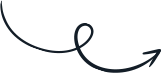
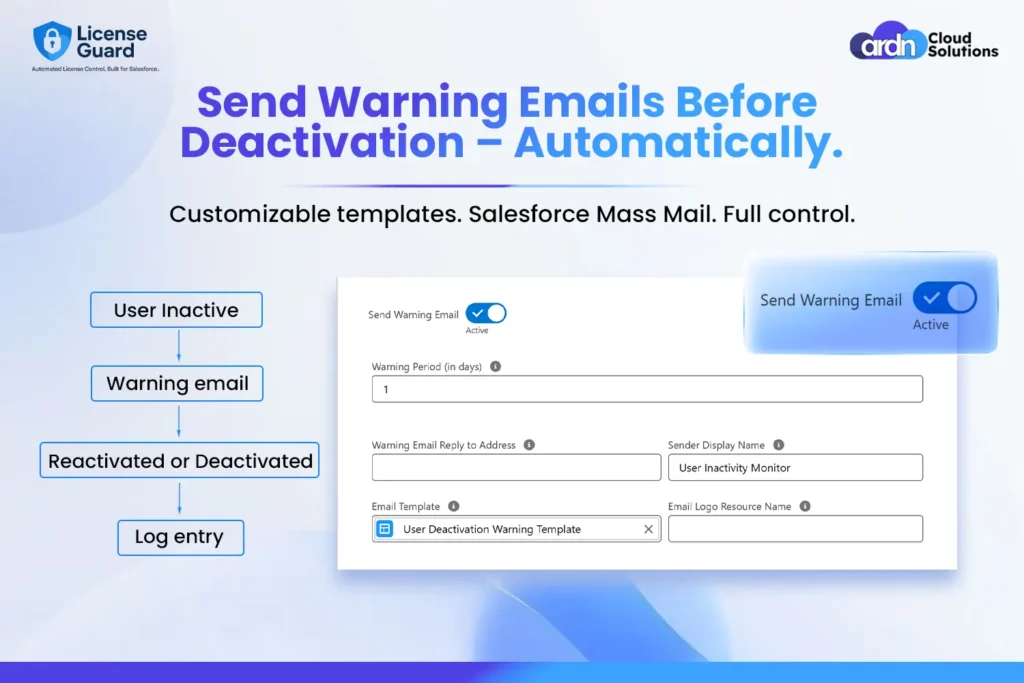
Smarter License Management Starts Here
Save Costs Instantly :
Fully Automated Monitoring:
Secure & Configurable:
Pre-Warning Emails:
How to Setup License Guard
In a few clicks, you’ll have inactive user monitoring and license optimization running on autopilot.


Install from AppExchange
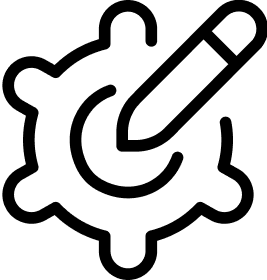
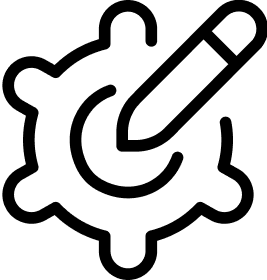
Configure Your Rules
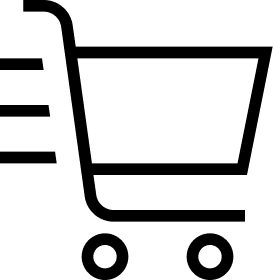
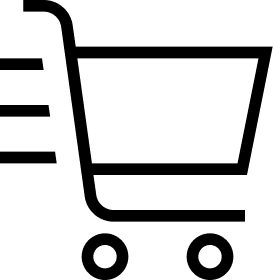
Schedule Monitoring
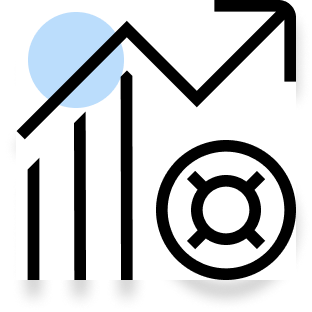
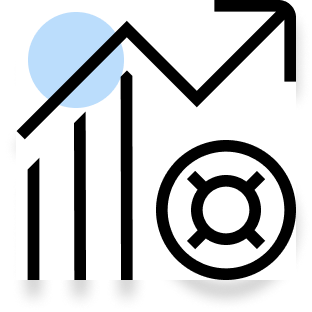
Let LicenseGuard do work
Who Should Use License Guard
Whether you’re managing licenses, budgets, or compliance—LicenseGuard saves time, reduces waste, and puts you back in control.
Why License Guard?
License Guard isn’t just another admin tool—it’s your budget’s best friend. Your Salesforce org deserves smarter license management.
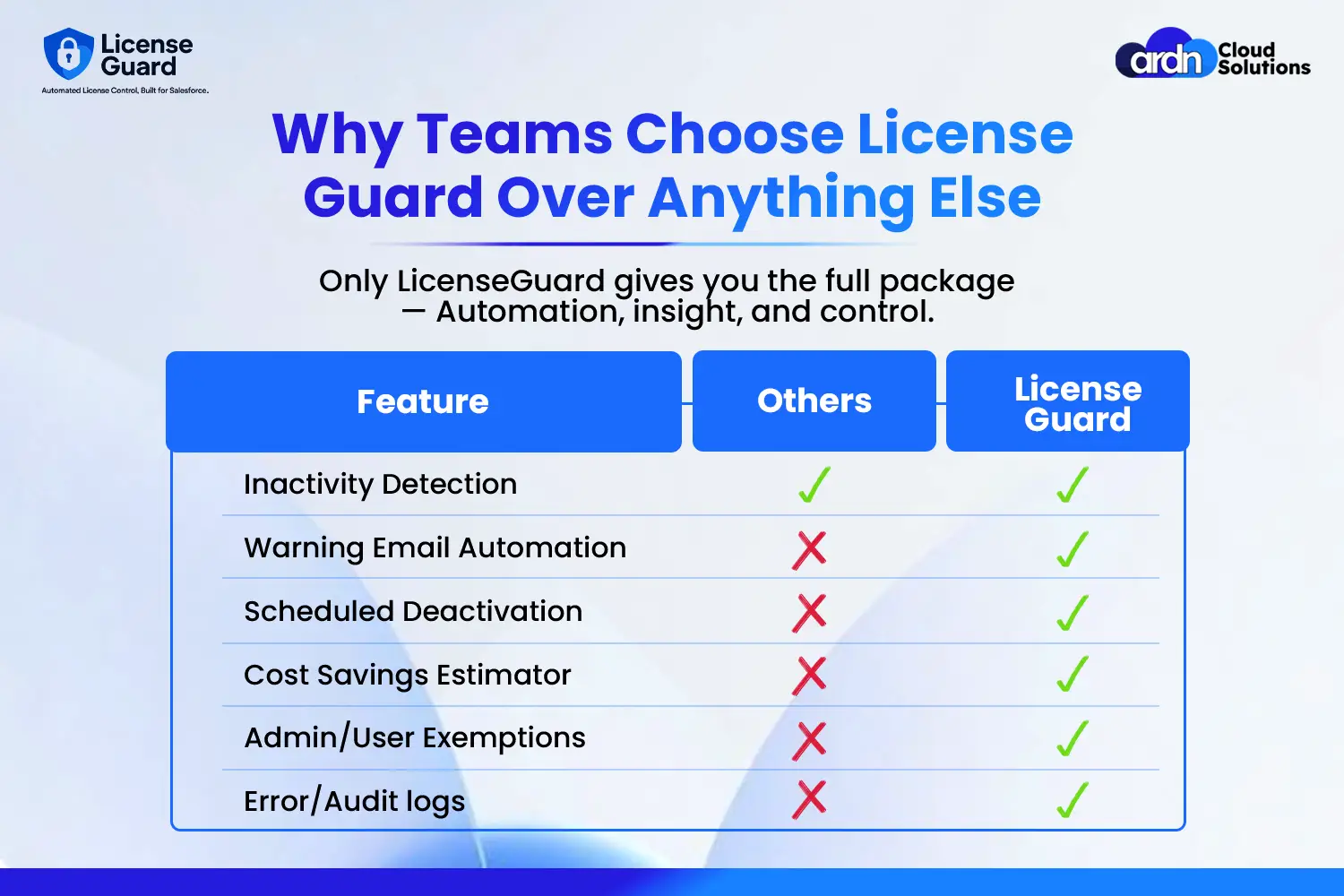
Ardn Cloud Solutions: Redefining What’s Possible with Salesforce
At Ardn Cloud Solutions, we’re more than a Salesforce partner—we’re innovators who look beyond conventional approaches to transform your Salesforce experience. From developing tailored solutions to implementing our own suite of products, we focus on driving efficiency, reducing costs, and expanding Salesforce’s potential for your unique needs.
We take pride in our close-knit, agile team of experts who bring big ideas and a hands-on approach to every project.
Mission Statement
Vision Statement
The Ardn Approach
What Our Clients Are Saying

Dwain Butler

Miles Hischier

