Smarter license management starts with visibility. License Guard by Ardn Cloud Solutions empowers Salesforce admins to take control of user activity and eliminate waste—without writing a single line of code. As organizations scale, tracking inactive users manually is no longer just inefficient—it’s costly. That’s where License Guard changes the game.
Now live on the Salesforce AppExchange and available free for a lifetime, License Guard is already helping companies of all sizes reclaim their license budgets and streamline compliance. But the real power of License Guard lies not just in automation, but in the data it provides.

This blog explores five essential Salesforce user activity reports every admin should build using License Guard log data—reports that not only inform, but drive immediate impact.
1. Inactive User Summary Report
Why it matters: You can’t optimize what you can’t see.
This report pulls directly from License Guard’s automated monitoring logs to show who hasn’t logged in during your defined inactivity window. Whether your threshold is 15, 30, or 60 days, this snapshot reveals potential savings hiding in plain sight.
What to include:
- Username
- Last login date
- Inactivity duration
- License type
- Department or Role
Pro tip: Layer in department data to spot trends across business units.
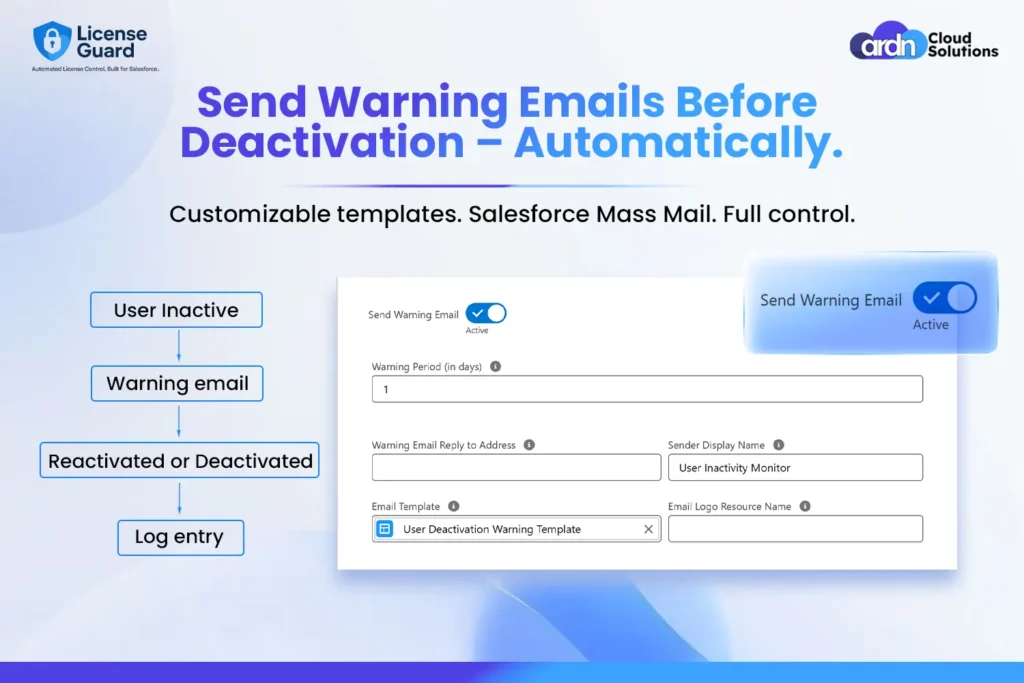
2. Deactivation Pipeline Report
Why it matters: Transparency and predictability reduce disruption.
License Guard doesn’t just deactivate users—it warns them first. This report tracks where each user stands in that journey, offering a clear view into upcoming deactivations and helping you mitigate critical business impact.
What to include:
- User name
- Warning email sent date
- Scheduled deactivation date
- Status (Warned / Pending / Exempted / Deactivated)
Pro tip: Use this report to coordinate with managers before final deactivations.
3. License Utilization Over Time
Why it matters: Show trends, justify decisions, and stay audit-ready.
This longitudinal report uses License Guard logs to display license utilization trends—week by week, month by month. It tells the story of how your Salesforce usage is evolving, highlighting periods of under-utilization and making the case for smarter license allocations.
What to include:
- Total active users by month
- Number of deactivations
- Number of users warned
- Net change in licenses
Pro tip: Use this data to drive quarterly reviews with Finance or Procurement.
4. Exception Management Report
Why it matters: Not every user fits the mold—and that’s okay.
License Guard allows you to configure exemptions—for users with critical roles, special access, or long leave periods. This report keeps a running list of those users and the reasons they were excluded from deactivation logic.
What to include:
- Exempted user name
- Exemption reason
- Date exemption granted
- Role / Permission set
Pro tip: Review this report quarterly to ensure exemption logic remains relevant.
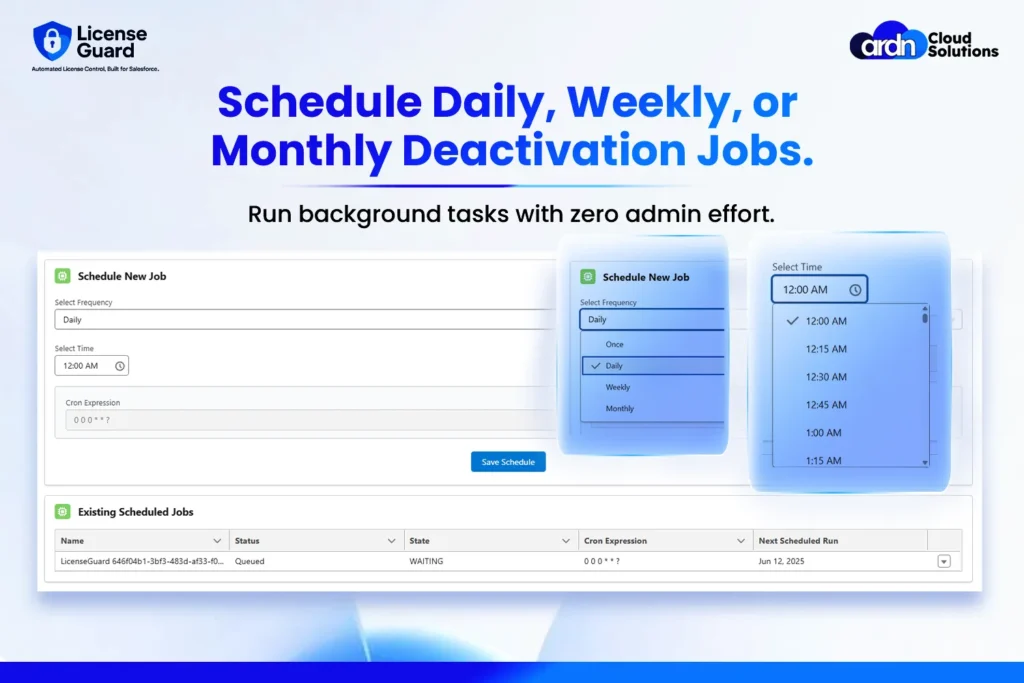
5. User Audit Trail and Compliance Log
Why it matters: Good governance is good business.
License Guard maintains a detailed activity log of all automated actions taken—warnings sent, users deactivated, exemptions applied. This final report acts as your audit trail for internal reviews, IT compliance, or SOX/SOC 2 audits.
What to include:
- Action type (email sent, user deactivated, exemption granted)
- Timestamp
- Performed by (automated or admin override)
- Affected user
Pro tip: Secure this report with limited access and automate delivery to IT security teams.
Why Reports Like These Matter
Behind every Salesforce license is a dollar amount. Behind every inactive user is a potential cost-saving. License Guard doesn’t just help you act—it helps you see clearly. These reports give you visibility, control, and confidence.
They transform silent waste into actionable insight.
They help you speak the language of finance and compliance.
They give your IT team room to breathe.
At Ardn Cloud Solutions, we understand that managing licenses isn’t just about turning off access—it’s about making smart, strategic choices that align with your business goals. License Guard is our answer to that challenge.
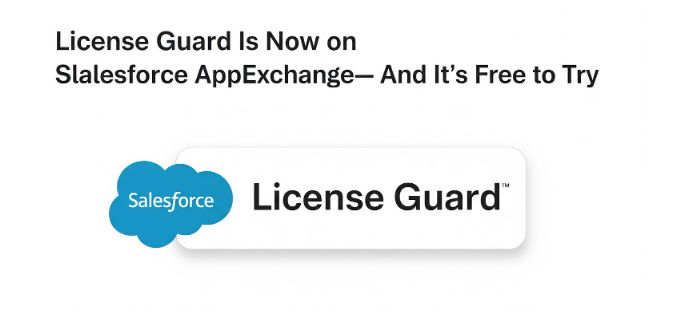
Ready to Take Control?
License Guard is now live on Salesforce AppExchange—and it’s completely free for life. Install it in minutes, start monitoring instantly, and begin building reports that move the needle.
Explore License Guard on AppExchange or reach out to our team:
📞 +1 (689) 327-1838
📧 contactus@ardncloudsolutions.com
Ardn Cloud Solutions
Redefining what’s possible with Salesforce—one solution at a time.
Let us help you simplify, scale, and succeed.



