For businesses deeply invested in the Salesforce ecosystem, integrating e-commerce often involves a critical decision: sticking with WooCommerce, a popular WordPress plugin, or embracing a native Salesforce solution like Storefronts. While WooCommerce offers flexibility and affordability, Storefronts provides a seamless, integrated experience that unlocks the full potential of your Salesforce data. If you’re a Salesforce user, here’s why WooCommerce migration to Storefronts might be the best strategic move.
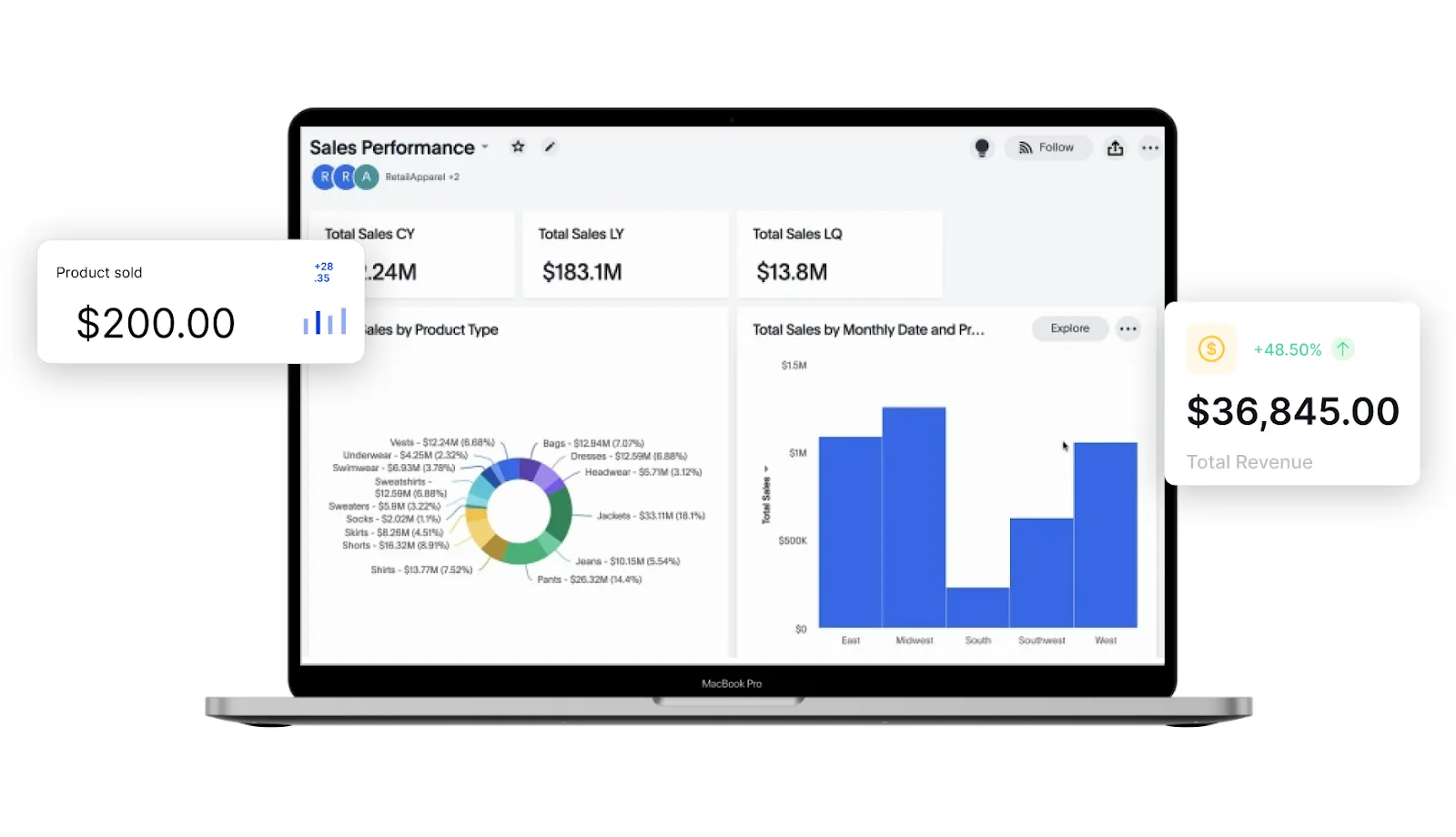
Why WooCommerce Might Not Be Enough
WooCommerce is a solid e-commerce platform, especially for WordPress users. However, it operates outside the Salesforce environment, leading to:
- Data Silos: Customer data, sales history, and marketing interactions are scattered across platforms, making it difficult to gain a unified customer view.
- Integration Challenges: Connecting WooCommerce to Salesforce often requires complex integrations with third-party plugins and APIs, adding technical overhead and potential points of failure.
- Limited Automation: Automating workflows like order fulfillment, payment reconciliation, and personalized marketing becomes cumbersome without native integration.
- Scalability Issues: As your business grows, managing separate systems can lead to scalability challenges and increased operational costs.
If you are seeking to migrate WooCommerce, you need to factor in how well it plays with your current system.
The Benefits of Storefronts: A Native Salesforce Solution
Storefronts, on the other hand, is built directly on the Salesforce platform, offering a seamless, integrated experience. Here’s why it’s a better choice for Salesforce users:
- Unified Data: Storefronts consolidates all customer data, orders, and inventory information within Salesforce, providing a 360-degree view of your business.
- Seamless Automation: Automate key workflows like order processing, customer communication, and personalized marketing campaigns directly within Salesforce.
- Cost Savings: Eliminate the need for third-party integrations and middleware, reducing IT costs and simplifying maintenance.
- Scalability: Built on Salesforce’s robust infrastructure, Storefronts scales effortlessly as your business grows.
- AI-Powered Personalization: Leverage Salesforce Einstein AI to deliver personalized product recommendations and targeted marketing campaigns, boosting conversion rates.
With Storefronts, you can harness the full power of your Salesforce data to drive e-commerce success, creating a cohesive and efficient customer experience.
A Simple Migration Guide: From WooCommerce to Storefronts
Migrating from WooCommerce to Storefronts requires careful planning and execution. Here’s a step-by-step guide to ensure a smooth transition:
1. Assess Your Current Setup
- Analyze Data: Identify the key customer data, order history, and product information you need to migrate from WooCommerce to Salesforce.
- Evaluate Functionality: Determine which WooCommerce features you rely on and find equivalent solutions within Storefronts or Salesforce.
2. Prepare Your Salesforce Environment
- Install Storefronts: Set up Storefronts within your Salesforce org and configure basic settings.
- Customize Data Model: Align your Salesforce data model with the data you’ll be migrating from WooCommerce.
3. Migrate Your Data
- Export Data: Export customer data, order history, and product information from WooCommerce in a structured format (e.g., CSV).
- Transform Data: Clean and transform the exported data to match the Salesforce data model.
- Import Data: Import the transformed data into Salesforce using data loading tools or APIs.
4. Configure Storefronts
- Set Up Products: Create product records in Salesforce based on the imported data.
- Configure Payment Gateways: Integrate your preferred payment gateways with Storefronts to process online transactions.
- Customize Storefront: Design your online storefront using Storefronts’ drag-and-drop interface, aligning with your brand identity.
5. Test and Launch
- Thoroughly Test: Test all functionalities, including product browsing, order placement, payment processing, and customer communication.
- Go Live: Launch your new Salesforce storefront and monitor performance closely.
- Train Your Team: Ensure your team is trained on the new system and can effectively manage e-commerce operations within Salesforce.
By following these steps, you can seamlessly migrate WooCommerce and harness the power of Storefronts to streamline your e-commerce operations within the Salesforce ecosystem.
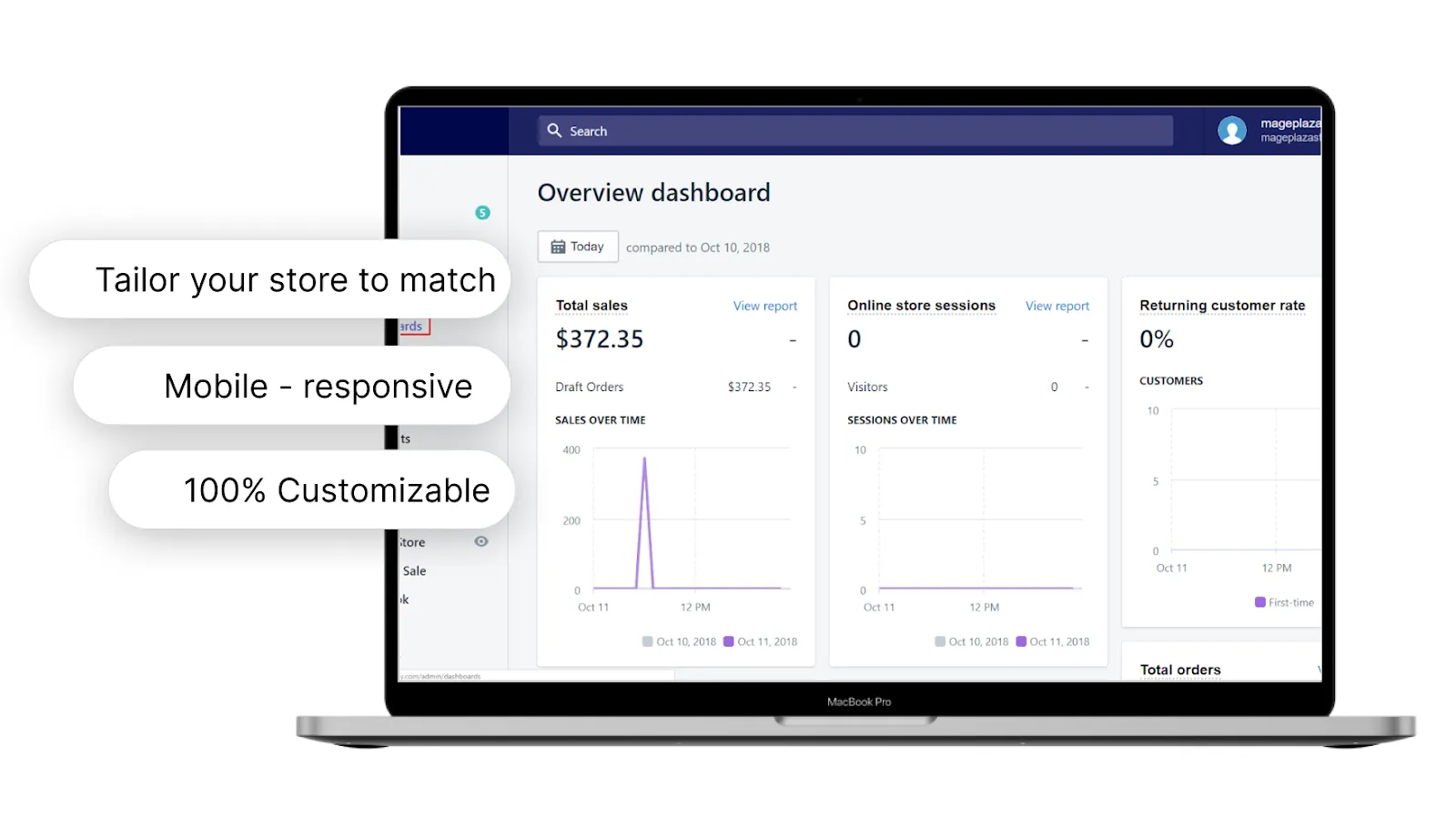
Making the Switch: A Strategic Advantage
Switching from WooCommerce to Storefronts isn’t just a technical upgrade—it’s a strategic move. By unifying your e-commerce operations with Salesforce CRM, you gain a competitive edge:
- Personalized Experiences: Tailor every customer interaction based on real-time data, enhancing loyalty and driving repeat purchases.
- Efficient Operations: Automate workflows and reduce manual effort, freeing up resources for growth initiatives.
- Data-Driven Decisions: Leverage unified data to gain actionable insights, optimize marketing campaigns, and improve business performance.
While WooCommerce might be suitable for some businesses, Salesforce users seeking seamless integration and enhanced capabilities will find that Storefronts offers a superior e-commerce solution.
Conclusion
If you’re a Salesforce user considering your e-commerce options, it’s time to re-evaluate your reliance on external platforms like WooCommerce. By embracing a native Salesforce solution like Storefronts, you can unlock new levels of efficiency, personalization, and scalability.
Ready to unlock the full potential of your Salesforce data? Explore how Storefronts can transform your e-commerce operations today!



