Categories
- Customer Success1
- Industry Trends7
- Integration Solutions17
- Product Innovations17
- Salesforce Optimization36
- Staff Augmentation1
Latest Posts
Salesforce Winter ’26 Release: The Features You Should Know
Why On-Demand Salesforce Talent is Faster Than Traditional Hiring
How to Run E-Commerce Inside Salesforce in 72 Hours
Subscribe Newsletter
Sign up to receive notifications about the latest news and events from us!
Most companies are burning thousands each year on Salesforce licenses no one’s using. Whether it’s inactive users, forgotten logins, or poor visibility into usage, the cost adds up fast. License Guard puts an end to this. With automated inactivity tracking, customizable alerts, and built-in deactivation workflows, License Guard helps you reclaim unused licenses, avoid overage at renewal time, and drive real cost savings—without the manual effort.
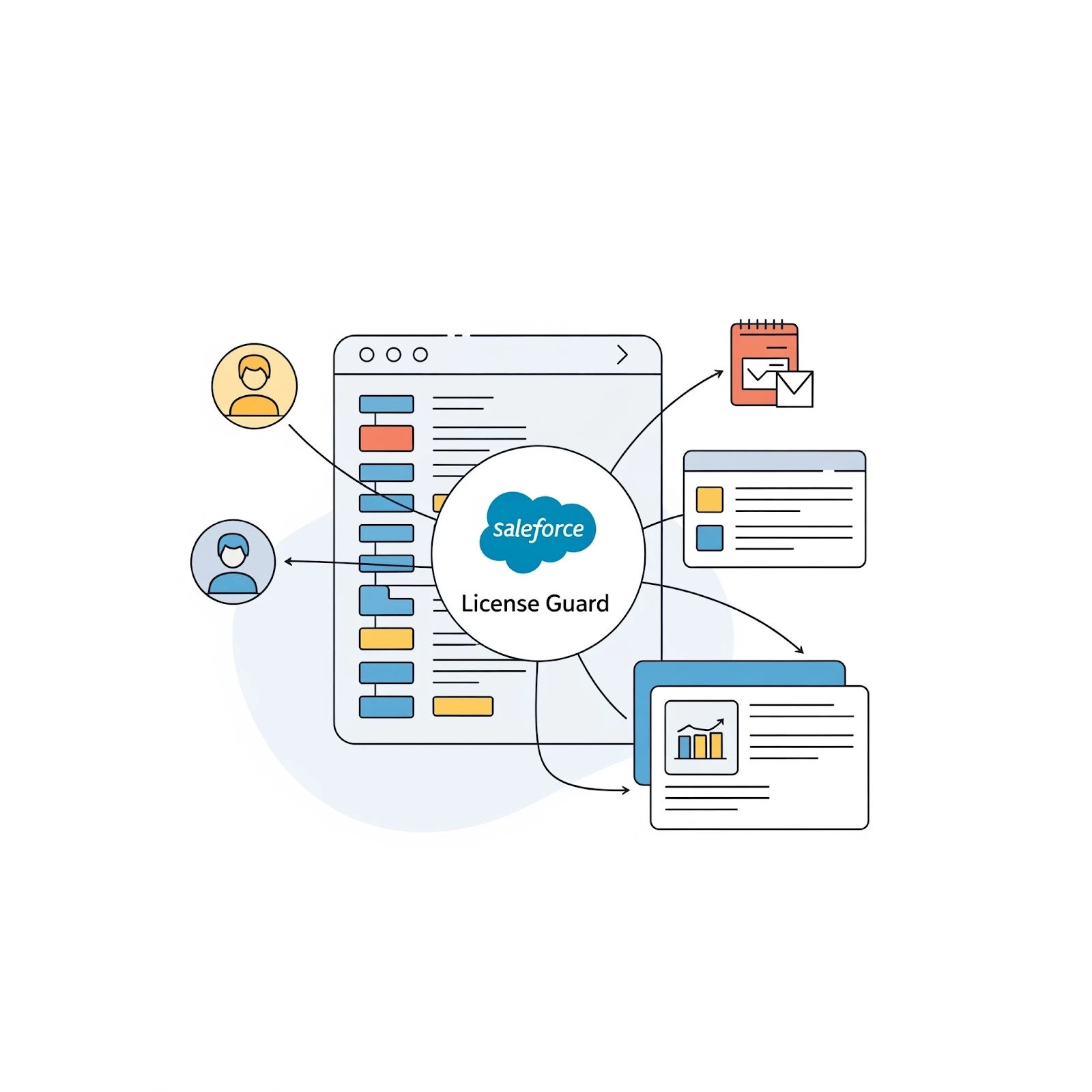
Stop Paying for What You’re Not Using
Salesforce is one of the most powerful tools in your tech stack—but it’s also one of the most expensive. What’s often overlooked? The quiet license drain from inactive users. Employees who’ve left, contractors who’ve finished their projects, or users who simply haven’t logged in for months—all of them could still be eating into your budget.
License Guard helps you take that money back. It identifies and flags inactive users automatically, then follows a customizable workflow to warn, review, or deactivate them—freeing up valuable licenses that would otherwise go to waste.
Automation That Pays for Itself
Forget manual user audits and spreadsheets. License Guard continuously monitors user activity across your Salesforce org and automates cleanup before it becomes a cost problem.
With built-in scheduling and intelligent rules, License Guard:
- Detects inactivity based on customizable thresholds
- Sends automated alerts to users before deactivation
- Logs every action for visibility and accountability
- Deactivates users silently or after approval
By removing manual steps, your team reclaims hours of admin time—while the business recovers budget that can be reallocated elsewhere.
Usage Data = Renewal Power
Heading into a Salesforce license renewal? Don’t rely on assumptions or guesswork. License Guard gives you the real usage data you need to negotiate from a position of strength.
Generate detailed reports showing:
- Who hasn’t logged in over the last 30, 60, or 90 days
- Which users received deactivation warnings and when
- How many licenses were reclaimed over a specific period
Turn data into leverage. Use these insights to right-size your contract, avoid over-purchasing, and keep license costs under control.
Built-In Flexibility for Complex Orgs
Not every user is the same—and License Guard gets that. Some accounts, like integrations, VIPs, or service users, need to stay active no matter what. License Guard allows you to exempt specific users, roles, or permission sets, so critical operations continue uninterrupted.
Even better, those exemptions are fully logged and traceable—so your user management decisions remain transparent and review-ready.
Key Benefits at a Glance
1. Reclaim Unused Licenses
Identify and remove inactive users with zero guesswork.
2. Automate Cleanup
Save time with scheduled inactivity checks and deactivation workflows.
3. Optimize Costs
Avoid paying for users who aren’t using Salesforce—especially at renewal time.
4. Strengthen IT Governance
Maintain better visibility and control over who’s active in your system.
5. Flexible Configuration
Exclude integration users, executives, or custom profiles from cleanup logic.

License Guard Isn’t Just a Tool—It’s a Budget-Saver
In a Salesforce environment where every license carries a price tag, License Guard delivers ROI fast. By helping your team automate cleanup, reclaim unused seats, and negotiate smarter renewals, it transforms how you manage user access—from a cost center into a savings engine.
→ Want to see how much budget you’re leaving on the table? [Request a Demo]
Categories
- Customer Success1
- Industry Trends7
- Integration Solutions17
- Product Innovations17
- Salesforce Optimization36
- Staff Augmentation1
Latest Posts
Salesforce Winter ’26 Release: The Features You Should Know
Why On-Demand Salesforce Talent is Faster Than Traditional Hiring
How to Run E-Commerce Inside Salesforce in 72 Hours
Subscribe Newsletter
Sign up to receive notifications about the latest news and events from us!



